 Loading Please Wait...
Loading Please Wait...
 Loading Please Wait...
Loading Please Wait...
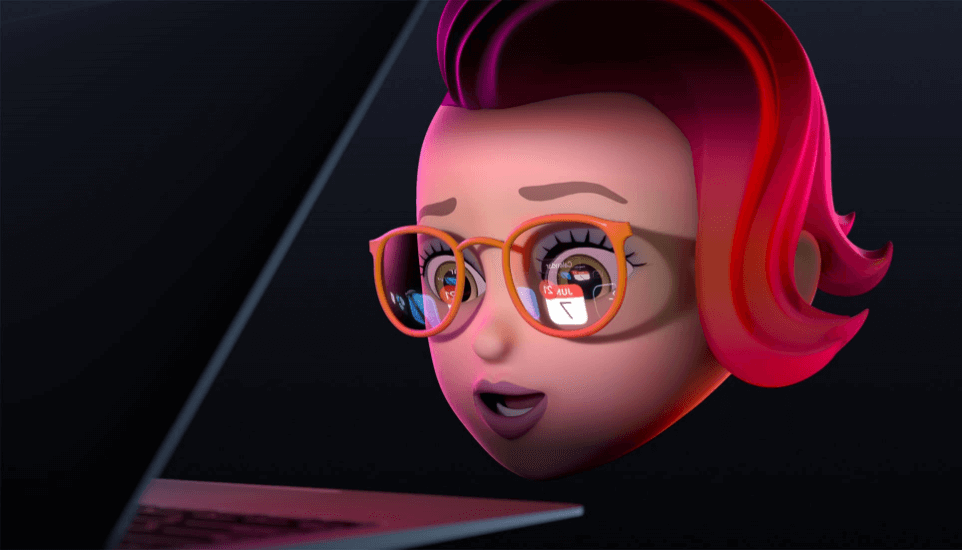
The 2021 Apple Worldwide Developers Conference introduced the world to several new technologies and exciting features. At this year’s 5 day conference held in June, Apple hosted over 200 sessions for developers to continue to improving and creating apps for OS and iOS devices along with their keynote presentation.
Undoubtedly, there were too many sessions for a single person to attend every one. Through the Apple Developer app, developers have access to the videos and transcripts of every session to ensure they can get caught up on those that they weren’t able to attend live at the conference.
A lot of new information was shared in these developer sessions, and we’re diving into the 3 key takeaways from some of the most innovative sessions and updates of the year.
Swift Playgrounds Release
One of the most exciting features for developers this year was the release of Swift Playgrounds. Through this application, iOS developers have the ability to build iPhone and iPad applications directly through the SwiftUI application and submit them straight to the App Store from there.
This app requires no previous coding knowledge and is a useful tool for students to experiment and learn about making apps for Apple devices, as well as for seasoned app developers who are looking for ease of access in creating new applications.
Digital Lounges
At this year’s WWDC, Apple introduced the concept of digital lounges for the conference. Apple engineers and designers hosted interactive lounge settings for developers to attend that discussed topics including machine learning, developer tools, and SwiftUI.
2021 was the pilot year for this program, and had limited attendance and sessions. We hope to Apple continues to expand on their digital lounge platform for future conference.
iOS 15 and iPad OS 15 Upgrades
The general public is most excited for the updates to the iPhone operating systems that will impact their handheld devices day to day. At this year’s conference, features impacting iOS and iPads were the primary focus.
iOS saw updates on the FaceTime system, introducing SharePlay features. SharePlay enables users to participate in FaceTime calls and simultaneously watch movies and listen to music together with the person they are on a call with. FaceTime will now also have screen sharing capabilities for users to incorporate into their calls.
The Maps app on both iOS and iPad OS received an upgrade with the introduction of 3D landmarks. With 3D landmarks, users can navigate city streets while visualizing the landmarks in great detail right down to the details with the ability to see crosswalks, and driving lanes.
The iPad OS upgrades focused heavily on the visual experience of the device. Some of the features we know and love from iOS upgrades in previous years debuted on iPad OS including widgets on home screens, and the App Library. In addition to this, the Notes application was revamped. Notes can now be pulled up through a gesture from any screen by flicking the bottom of the iPad’s screen, and the app interface has been upgraded to include better features closely resembling Google Docs.